Looi Kai Wen’s Project Portfolio Page
Project: FinanceIt
Overview
FinanceIt is an all-in-one desktop application that handles the finance tracking needs of university students who are
comfortable with a CLI interface. In the application, it consists of 5 sub-application that helps student to manage
their finance.
Summary of Contributions: Code management
- Project Management
- Managed releases
v1.0-v-2.0on GitHub (2 releases)
- Managed releases
- Contributions to the project on RepoSense.
- Code contributed: RepoSense Link
- Contributions to TP repository
- Report and maintenance of project issues and milestones
- Pull Requests to TP for code contribution
Summary of Contributions: Documentation
Contributions to UG
Manual Tracker
Users can manage lists of entries, which are known as ledgers. Each list represents a single date of record.
Example If I wish to record my income and expenditures on 30 October 2020, I will use the program as follows: 1. Use Manual Tracker to create a ledger of date 20-10-03 2. Open the ledger of date 20-10-03 3. Use Entry Tracker to create entries to record the transactions for that particular date
Add ledger
Add a ledger to the record, representing a date.
Syntax
new {PARAM_TYPE} {PARAM}
| Param Type | Param | Param Format |
|---|---|---|
/date |
Date of the ledger, and all the entries under that ledger. | Input string of the date in YYMMDD, YY-MM-DD or YY-M-D |
Example:
![]()
Remove ledger
Remove a specified ledger from the record, referenced by date or id on the list.
This means that the user only need to specify one of the two param types, either /date or /id.
Syntax
delete {PARAM_TYPE} {PARAM}
| Param Type | Param | Param Format |
|---|---|---|
/date |
Date of the ledger, and all the entries under that ledger. | Input string of the date in YYMMDD, YY-MM-DD or YY-M-D |
/id |
Index of the ledger in the list, where the first ledger is of index 1. | Input positive integer |
Example:
![]()
Open ledger
Users will gain access into the entries associated with the specified ledger, referenced by date or id on the list.
This means that the user only need to specify one of the two param types, either /date or /id.
- Automatic creation of non-existing ledgers
- If the ledger specified do not exist and if the param type supplied is “/date”, the program will create a new ledger in accordance to the date supplied.
- If the user specifies a non-existing index, then the program will not have enough information to create the new ledger instance. Automatic creation will not apply in this particular case.
Refer to Feature Entry Tracker onwards for further instructions.
Syntax
open {PARAM_TYPE} {PARAM}
| Param Type | Param | Param Format |
|---|---|---|
/date |
Date of the ledger, and all the entries under that ledger. | Input string of the date in YYMMDD, YY-MM-DD or YY-M-D |
/id |
Index of the ledger in the list, where the first ledger is of index 1. | Input positive integer |
Example:
![]()
Contributions to DG
Manual Tracker & Entry Tracker
Overview
Ledgers and Entries
In this feature, we represent the transactions incurred by the users as Entry instances.
Instances of Entry class are categorised by the date of origin, which is represented by
Ledger instances.
Entry instances are characterized by the following:
- Time of transaction
- Type of transaction: Income/ Expense
- Amount in transaction
- Category of spending/ expenditure
- Description
Ledger instances are characterized by the following:
- Time of transaction
- Collection of
Entryinstances
Manual Tracker
The Manual Tracker is a feature that allows users to manage Ledgers with create, delete and open operations. Ledgers is a class that maintains a list of transactions that are recorded for a given date.
The Entry Tracker is fundamentally similar to the Manual Tracker, except it manages Entry instances
instead of Ledger. Entry Tracker is initialized when a Ledger instance is “opened”, whereby
the Entry Tracker facilitate the manipulation of the collection of Entry instances that are associated with
that particular Ledger instance.
For the sake of brevity, this section will focus on the discussion of the Manual Tracker. The edit operation of the Entry Tracker will be discussed at the end of this section; it is sufficiently unique to Manual Tracker operations to merit detailed discussion.
The Manual Tracker is capable of executing the following states of operation:
| States | Operations |
|---|---|
MAIN_MENU |
Go to main menu for users to choose the available operations |
CREATE_LEDGER |
Create a ledger specified by date, and append it to ledgerList. |
DELETE_LEDGER |
Delete an existing ledger, referenced by date or index. |
OPEN_LEDGER |
Go to subroutine “Entry Tracker” for the entries recorded under the specified ledger. |
Architecture in Context
Logic Manager and Parser
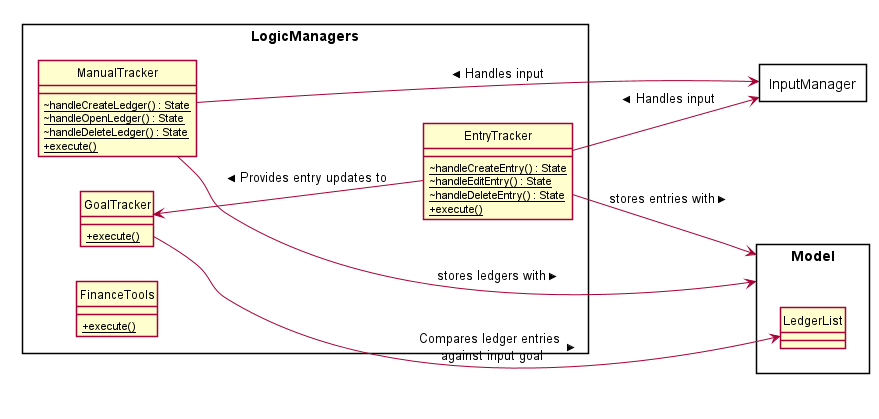
| Class | Function |
|---|---|
InputParser |
Breaks input string by user into commandString and a sequence of paramTypes-param pairs. The latter subsequence of the string is passed into ParamParser for further processing. Information obtained from input parsing will be used to populate an instantiated CommandPacket instance, which will then be passed to the entity that called the parsing function. |
ParamParser |
Process the sequence of paramTypes-param pairs and populate the paramMap in the instantiated CommandPacket instance. |
ManualTracker |
Refer to section. |
EntryTracker |
Omitted for brevity. |
Functions with Sequence Diagrams
Entry Tracker: Edit of entries
The editing of details within the entry is performed in two phases: Entry Retrieval and Entry Edit.
![]()
- Phase 0: Instruction retrieval
- At
EntryTracker.handleMainMenu(), the user’s input is registered viajava.util.Scannerinstance. - Input is parsed by
InputParser.parseInput(), andEntryTracker.packetis set to the returnedCommandPacketinstance. - The
commandStringof theCommandPacketinstance is evaluated, and the corresponding handle method() is executed.
In this case,handleEditEntry()will be called.
- At
- Phase 1: Entry retrieval(Sequence Diagram)
- At
handleEditEntry(), the following processes will be executed:- A singleton instance of
RetrieveEntryHandleris retrieved. The input String array will be passed intoretrieveEntryHandler.setRequiredParams()to set required params for a successful parse. retrieveEntryHandler.handlePacket(packet)is called to handle params in the packet.- Refer to the section on Param Handling for more details pertaining to general param handling.
- For
retrieveEntryHandler, thehandleSingleParamabstract method will be implemented as shown in the following table. - From
EntryTracker, callentryList.getItemAtCurrIndexto retrieve the entry specified by the index set to modify earlier.
- A singleton instance of
- At
Param Handling Behavior
| ParamType | ParamType String | Expected Param | Operation | Verification method |
|---|---|---|---|---|
PARAM.INDEX |
“/index” | Valid index on the list from 1 onwards. |
Call entryList.setIndexToModify() to set index of retrieved item. |
ParamChecker.checkAndReturnIndex(packet) |
Sequence Diagram
![]()
- Phase 2: Entry edit (Sequence Diagram)
- Following Phase 1, the following processes will be executed:
- The singleton instance of
EditEntryHandleris retrieved. There is no need to callEditEntryHandler.setRequiredParams(); this command does not require params to modify. Instead, it acceps any params supplied and performs the edit accordingly. editeEntryHandler.setPacket(packet)is called to set packet.
- The singleton instance of
EditEntryHandler.handlePacket()is called to handle params in the packet.- Refer to the section on Param Handling for more details pertaining to general param handling.
- For
EditEntryHandler, thehandleSingleParamabstract method will be implemented as shown in the following table.
- Following Phase 1, the following processes will be executed:
Param Handling Behavior
| ParamType | ParamType String | Expected Param | Operation | Verification method |
|---|---|---|---|---|
PARAM.AMOUNT |
“/amt” | Positive Double in 2 decimal places | Call entryList.setAmount() to set amount |
ParamChecker.checkAndReturnDoubleSigned(packet) |
PARAM.TIME |
“/time” | Various format of time in string, eg. “15:00” | Call entryList.setTime() to set index of retrieved item. |
ParamChecker.checkAndReturnTime(packet) |
PARAM.INC |
“-i” | Income entry type flag | Call entryList.setEntryType(EntryType.INC) to set index of retrieved item. |
nil |
PARAM.EXP |
“-e” | Expense entry type flag | Call entryList.setEntryType(EntryType.EXP) to set index of retrieved item. |
nil |
PARAM.DESCRIPTION |
“/desc” | Description in string, ‘;’ character is illegal. | Call entryList.setDescription() to set index of retrieved item. |
ParamChecker.checkAndReturnDescription(packet) |
PARAM.CATEGORY |
“/cat” | A set of strings that corresponds with entry type | Call entryList.setCategory() to set index of retrieved item. |
ParamChecker.checkAndReturnCategories(packet) |
Sequence Diagram
![]()